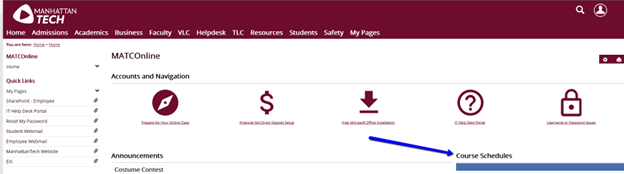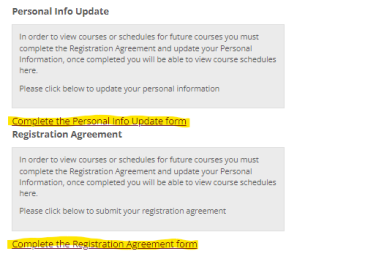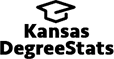Registration Agreement & Personal Information Update
Instructions for Personal Information Update and Registration Agreement
Note: Students may need to follow these instructions to change their default setting to access the Personal Information Update and Registration Agreement for the proper term they are enrolling.
Log into MATC Online
Navigate to the Home Tab and click on Course Schedules
A default term may exist. Make sure to select the term in which you want to enroll (For Example: Spring 2024.) You must complete the PIU and RA for each semester, prior to enrolling.
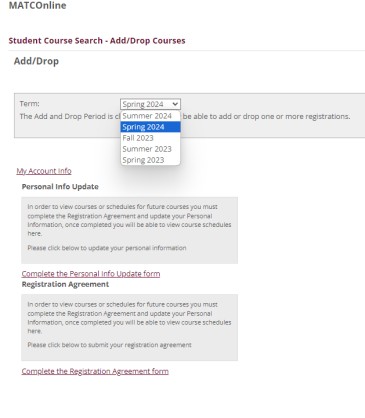 After the term has been selected, complete the Personal Info Update form and the Registration Agreement form.
After the term has been selected, complete the Personal Info Update form and the Registration Agreement form.