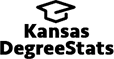Check Application Status
Follow the instructions below to check the status of your Admission Application. After submitting supporting documents, please allow 1 week for your application status to update. Please note that all materials and documents submitted as part of an application for admission become the property of Manhattan Tech and cannot be returned.
HOW TO CHECK YOUR APPLICATION STATUS
Applicants: Log in to the MATCOnline Portal by following these steps:
- Visit the MATCOnline Portal Log-in webpage and enter your Manhattan Tech username and password in the upper right corner and click “Log-in”
- After logging in, select “Admissions” located as a tab at the top of the page.
- From there select the candidate tab on the left sidebar.
- Then there are two options to view your status:
- My Admission Status - This will display your Program, Field of Study, Current Admissions Stage, and the last contact admissions had with you.
- My Admission Requirements - This will display what admission requirements still need to be met in order to be accepted into Manhattan Tech or your intended program of study.
If you discover an error after you have submitted your Admission Application and paid the Application Processing Fee, please email [email protected] with the following information:
First and Last Name
Date of Birth
Include a description of the error
Include “Update Application” in the subject line of your email
Did you forget your MATCOnline or Email password?
You may use the online self-service option to reset your password if you have forgotten it. Click the button below and follow the on-screen directions to receive a temporary access code via text or alternate email. You will then be re-directed to set-up a new password.
Did you forget your MATCOnline or Email username?
If you have forgotten your username, please email our Help Desk at [email protected] with the following information:
- First and Last Name
- Date of Birth or Last 4 of SSN
- Include “Username Request” in the subject line of your email.
Hint: Usernames are generally the student's first and last name (Ex. [email protected]).
Need Additional Help or Receive Error Upon Reset?
If you require additional assistance, you may email our Help Desk at [email protected].